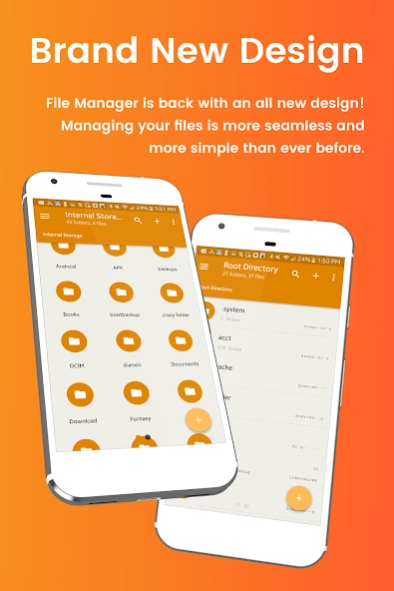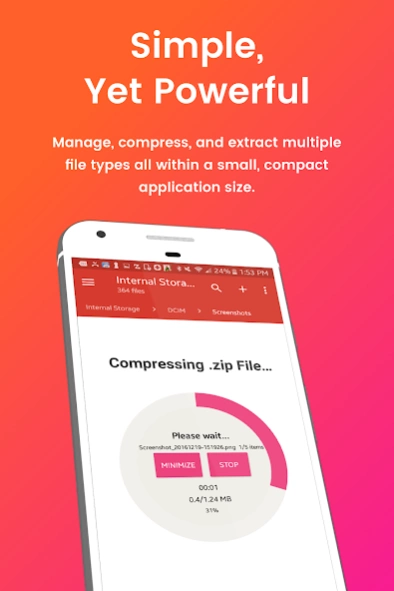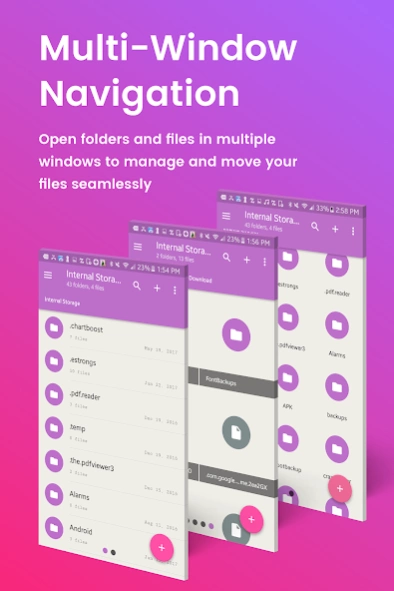File Manager for Superusers 1.3.0
Free Version
Publisher Description
File Manager for Superusers - Powerful, simple & customizable File Manager & Root Browser for superusers
File Manager for Superusers by JRummy is a fully featured file manager & root explorer for rooted superusers to take control of their Android device and root files & folders.
Access all Root Directories
Explore & access all of your Android's root directories & subdirectories with this advanced root browser
Cloud Storage
Now access your stored files and transfer files on Box, Dropbox, Google Drive, One Drive
Advanced Root Browser Features
Advanced features include a SQLite Database Editor, APK Analyzer, multi-pane navigation, ability to execute script files, ability to install zip files using clockwork recovery, and change file permissions and ownerships
Advanced File Manager & File Explorer Features
This fully featured file explorer will transfer content, copy and paste, compress, extract ZIP, RAR, BIN, TAR, JAR & APK files, unzip, delete, and move files between local drive, external storage and cloud storage
External File Manager
Access and trasnfer files, storage backup, USB Flash Drive manager, on the go support
Fully Customizable
Maple Media prides itself on offering users with a fully customizable experience including custom colors, themes, icons and file / view layout
Audio Manager & Music Player
File manager for mp3 files, ringtone manager
Video Player
Manage and watch your favorite video files
Organize your Android:
File Manager Root Explorer allows users to have full control over all device files. Search and access any file in your system directory, sort by name size & date, create, move, copy/paste, transfer (external transfer) and delete any file
Share your Files:
Cloud storage integration to transfer files between external storage and on-the-go devices. Send files by email to easily share with your contacts
File Manager for Superusers Features List:
- Multi-Pane Navigation
- SQLite Database Editor
- Custom File Listing View
- APK Analyzer
- Batch copy/paste, zip, tar, delete, move any file or folder
- External file transfer
- Access APK, RAR, JAR, TAR & ZIP files apk, rar, jar, tar & zip files
- Audio Player
- Video Player
- Cloud Storage Integration
- Change file permissions and ownership
- View and edit any file
- sqlite explorer
- Text editor
- Move, copy, rename, and delete files.
- Create and delete directories (folders).
- Send files by email.
- Add new files & folders in any directory
- Install zip files using clockwork recovery
- Execute script files
- Show list of files with thumbnails for images.
- Bookmark any folder
- Open files and folders with other apps
- Change the theme (double tap home button)
- Sort by name, size & date
- Extract single files from zip/apks/jars
- Search for files or folders
For fast and friendly support, please email us at contact@maplemedia.io. We will be glad to help answer all of your questions and troubleshoot with you.
About File Manager for Superusers
File Manager for Superusers is a free app for Android published in the System Maintenance list of apps, part of System Utilities.
The company that develops File Manager for Superusers is Maple Media. The latest version released by its developer is 1.3.0.
To install File Manager for Superusers on your Android device, just click the green Continue To App button above to start the installation process. The app is listed on our website since 2023-08-08 and was downloaded 81 times. We have already checked if the download link is safe, however for your own protection we recommend that you scan the downloaded app with your antivirus. Your antivirus may detect the File Manager for Superusers as malware as malware if the download link to fm.clean.pro is broken.
How to install File Manager for Superusers on your Android device:
- Click on the Continue To App button on our website. This will redirect you to Google Play.
- Once the File Manager for Superusers is shown in the Google Play listing of your Android device, you can start its download and installation. Tap on the Install button located below the search bar and to the right of the app icon.
- A pop-up window with the permissions required by File Manager for Superusers will be shown. Click on Accept to continue the process.
- File Manager for Superusers will be downloaded onto your device, displaying a progress. Once the download completes, the installation will start and you'll get a notification after the installation is finished.